First you will go to a player selection screen:
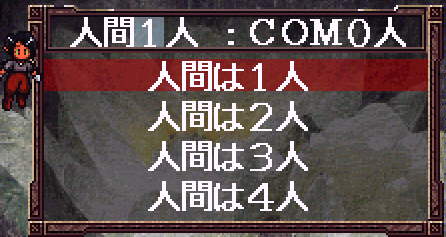
You can choose however many human players you want, and then choose
how many computer players you'll be against. If you choose 4 Human
players, then you can't have any COM players.
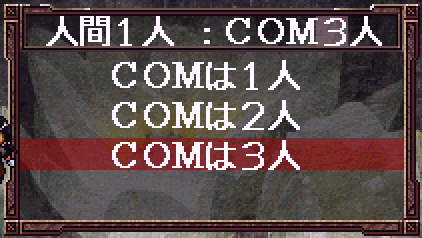 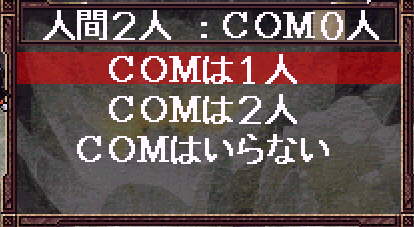
You can only choose to have no computer players (see bottom selection
of the Right Picture) if you have at least 2 Human Players. Now confirm
the players.
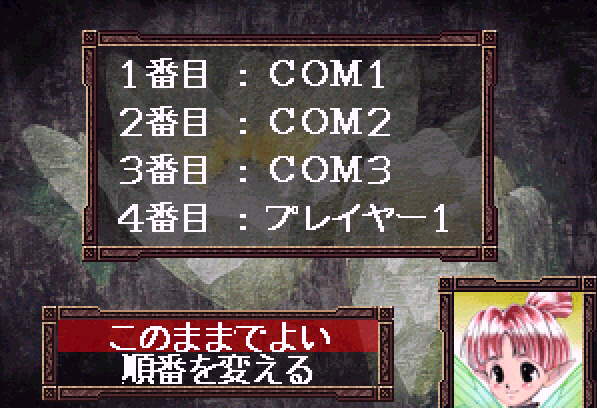
Next, choose which controller each Human character will be controlled
by:

After this is confirmed, choose the girl you would like to play as:

Scroll left and right and then press O when you've selected the girl
you'll play as.

Each player selects one character, and the computer selects from the
remaining ones.
Next you choose the General Statistics of each player:
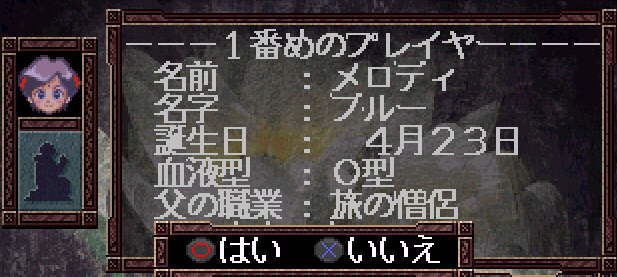
Press X to change the statistics
|







