First off:
For 1-4 players (using Multi-Tap).
You need 1 Memory Card Space for each saved game.
|
First you need to place the disc in your CD tray and start
it up.
Watch the Ninelives logo pop up, then the title screen.
Press Start like it says to.
Now you are at the main screen:

There are 5 options, all in English. (YAY!)
New Game, Config, Load Game, Art Gallery, and Staff Credit.
We'll start with Config.
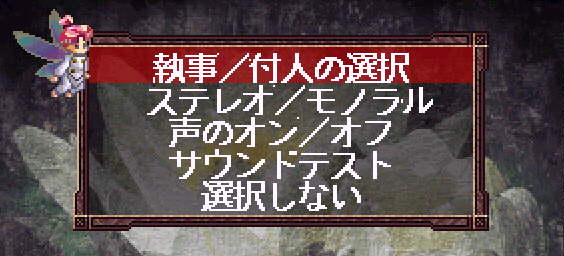
This is the Config Screen.
The first option: Switch guides Uz/Cube
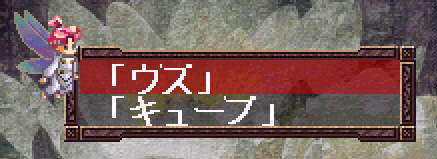
The second option: ???
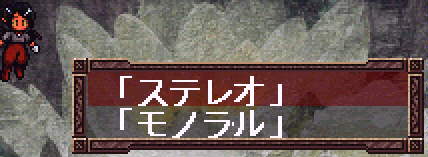
The Third Option: ???

The Fourth Option: Sound Gallery
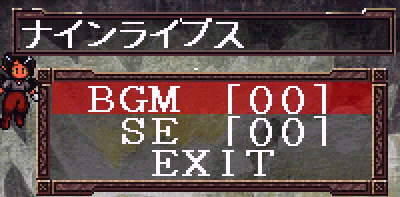
Listen to all the game's music and sounds!
The Fifth Option: Back to Main Menu
Next we'll go to art gallery (My Favorite)
First, the game'll ask you which Memory Card slot you
would like to read from:

Then you will go to the Main Art Gallery Menu:
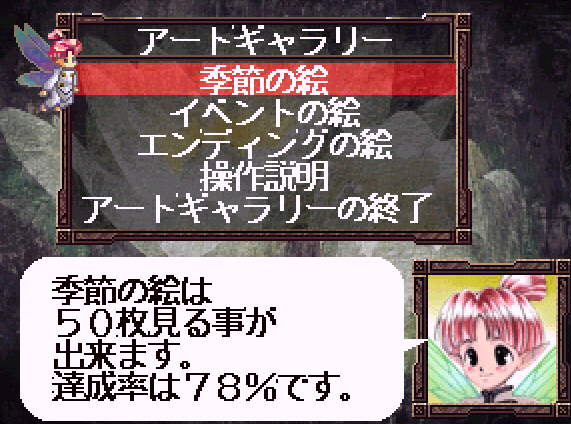
Uz will tell you what percent of the total pictures in that gallery
you have.
There are 5 options.
The First Option: Seasonal Pics

This is what the gallery looks like in the game.
The Second Option: Event Pics
The Third Option: Endings
The Fourth Option:???
The Fifth Option: Back to Main Menu
Staff Credit: You just watch the credits of the people
who worked on this awesomely great game.
In Load Game, you are asked which memory card you would
like to read from.
Pick the memory card and then scroll up and down the
list of save games that appear. There are max 15 saved games to a memory
card.
Press the O button when you find the game you would like
to resume.
Alrighty, now let's go to New
Game!
|







